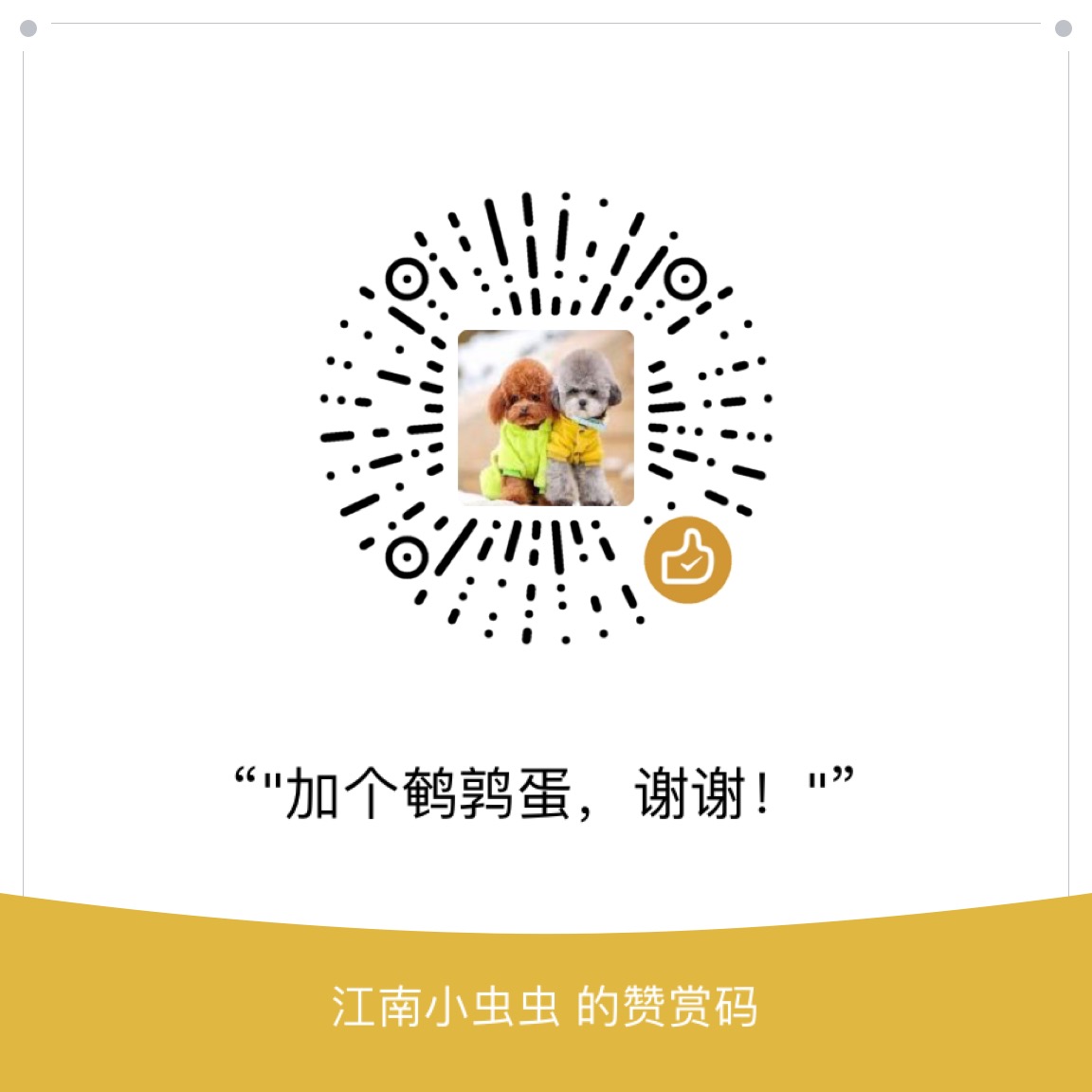安装
bash <(curl -L -s https://install.direct/go.sh)开机自启
gedit /etc/systemd/system/v2ray.service在里面填写如下内容:
[Unit]
Description=V2Ray Service
After=network.target
Wants=network.target
[Service]
# This service runs as root. You may consider to run it as another user for security concerns.
# By uncommenting the following two lines, this service will run as user v2ray/v2ray.
# More discussion at https://github.com/v2ray/v2ray-core/issues/1011
# User=v2ray
# Group=v2ray
Type=simple
PIDFile=/run/v2ray.pid
ExecStart=/usr/bin/v2ray/v2ray -config /etc/v2ray/config.json
Restart=on-failure
# Don't restart in the case of configuration error
RestartPreventExitStatus=23
[Install]
WantedBy=multi-user.target配置生效:
systemctl enable /etc/systemd/system/v2ray.service配置 ProxyChain
ProxyChain 不用安装,它是 Kali 自带的一个工具,作用在于可以配置任何一个应用的代理。配置文件在 /etc/proxychains.conf
gedit /etc/proxychains.conf取消注释dynamic_chain,去掉#即可, 然后在文件最后一行把 socks4 127.0.0.1 9050 注释掉,换成自己的配置,对应上文这里是 socks5 127.0.0.1 1081.
dynamic_chain
#socks4 127.0.0.1 9050
socks5 127.0.0.1 1081测试服务器
测试需要使用 proxyresolv 命令,翻译过来就是代理解析器,用来解析目标地址是否连通。格式例如:proxyresolv www.google.com,第一次使用时会提示命令未找到,需要将其复制到 /usr/bin 下,命令如下:
cp /usr/lib/proxychains3/proxyresolv /usr/bin/然后再执行 proxyresolv www.google.com 命令当返回 ok 时则证明配置没问题,如下图:

ProxyChains 代理
以上配置好后,就可以通过 ProxyChains 来代理任何一个应用,格式为:proxychains 应用名称,例如 proxychains firefox,proxychains sqlmap,proxychains msfconsole 等。