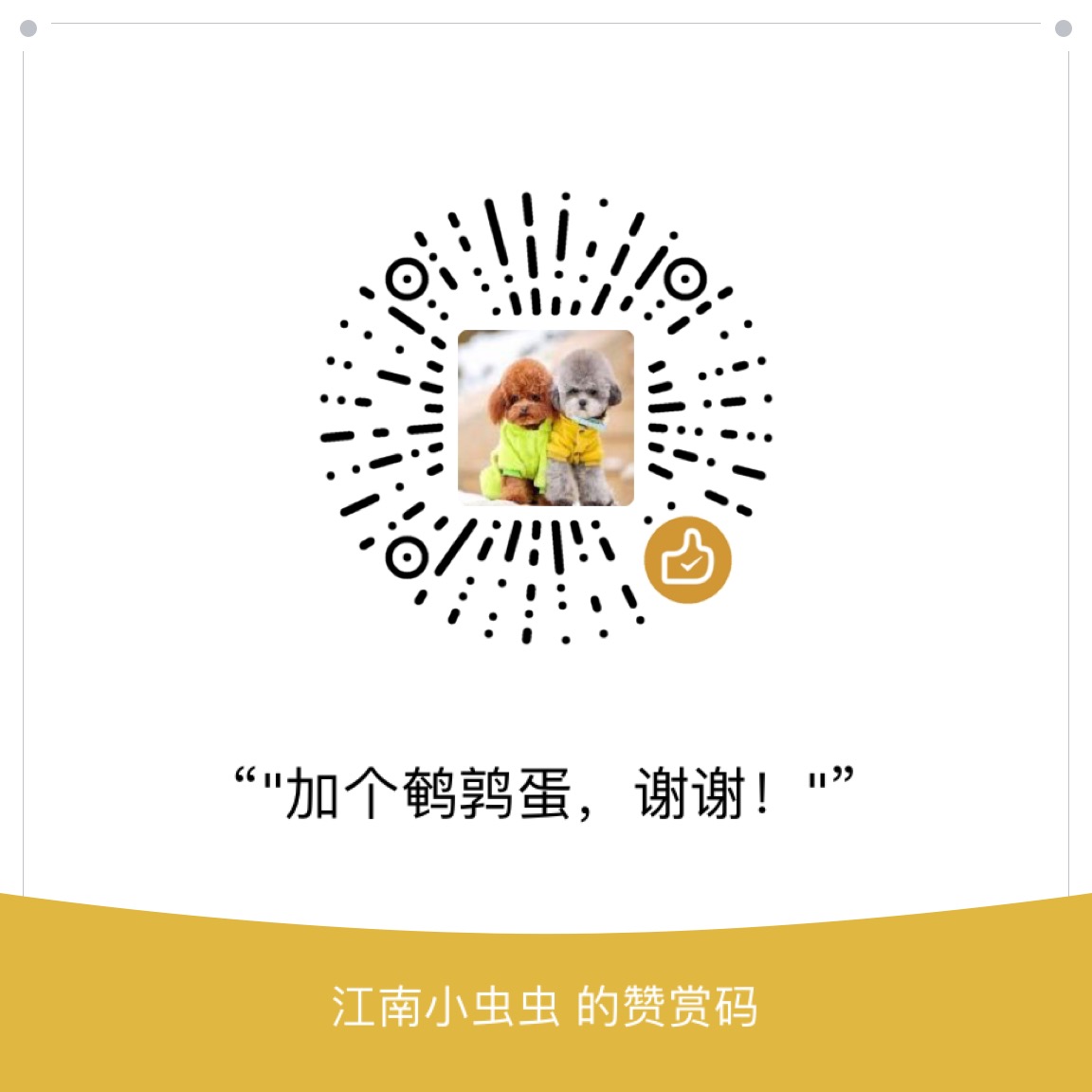sublime默认的是python2.7如果我想让他运行python3,怎么办呢?
运行
which命令找到python3的路径which python3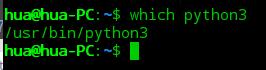
自定义环境:
Tools->Build System->New Build System,会弹出一个后缀为sublime-build的文件。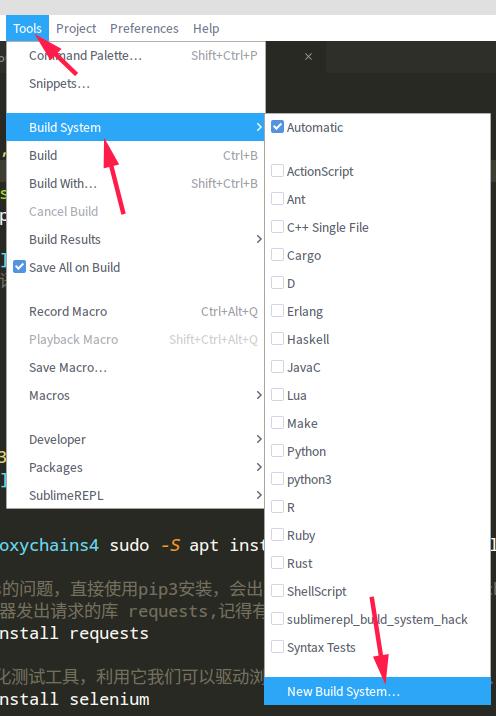
ubuntu/deepin粘贴如下配置,如果发现pyqt5运行的时候啥也不显示,可将
"shell":"true"删掉{ "cmd": ["/usr/bin/python3", "-u", "$file"], "file_regex": "^[ ]*File \"(...*?)\", line ([0-9]*)", "selector": "source.python", "shell":"true" }windows粘贴下面的:
{ "cmd":["E:\\Python\\Python36-32\\python.exe","-u","$file"], "file_regex": "^[ ]*File \"(...*?)\", line ([0-9]*)", "selector": "source.python", "encoding": "utf-8" , "env": {"PYTHONIOENCODING": "utf8"}, "shell":"true" }mac粘贴下面的:
{ "cmd": ["/usr/local/bin/python3", "-u", "$file"], "file_regex": "^[ ]*File \"(...*?)\", line ([0-9]*)", "selector": "source.python", }
记住,其中的python3运行路径要和你系统中的路径一致,然后按Ctlr+S保存文件,文件名改为为python3.sublime-build,保存的路径就是Crtl+S后默认的路径,然后你在Tools->Build System,可以看到python3了,选择它再运行python,就会使用python3而不是python2.7了